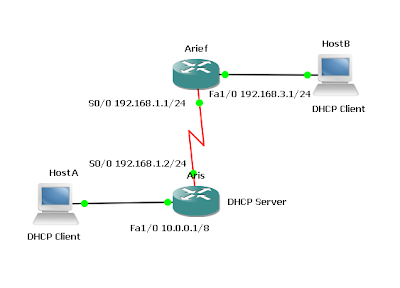Configuring EIGRP

Routers Used: 3640 w/ NM-4T modules
IOS: c3640-jk9s-mz.124-16a
Objective
- In this lab EIGRP will be configured on three Cisco routers within the International Travel Agency WAN and the basic behaviors of the protocol will be observed.
- The International Travel Agency is implementing EIGRP. EIGRP must be configured at all three locations before the Dion1 headquarters can connect to the Dion2 headquarters.
- Build and configure the network according to the diagram, but do not configure EIGRP yet.
- Use ping to test connectivity between serial interfaces. Dion1 and Dion2 will not be able to ping each other until EIGRP is enabled.
- Configure EIGRP for AS 100 on all routers as the following shows:
Dion1(config)#router eigrp 100
Dion1(config-router)#network 192.168.100.0
Dion1(config-router)#network 172.16.0.0
Arief(config)#router eigrp 100
Arief(config-router)#network 172.16.0.0
Dion2(config)#router eigrp 100
Dion2(config-router)#network 192.168.200.0
Dion2(config-router)#network 172.16.0.0
- After enabling EIGRP on each of the three routers, verify the operation using the show ip route command on the Arief router. The Arief router should have routes to all networks.
Arief#show ip route(output omitted)
Gateway of last resort is not set
172.16.0.0/30 is subnetted, 2 subnets
C 172.16.224.4 is directly connected, Serial0/1
C 172.16.224.0 is directly connected, Serial0/0
D 192.168.200.0/24 [90/2297856] via 172.16.224.5, 00:15:29, Serial0/1
D 192.168.100.0/24 [90/2297856] via 172.16.224.1, 00:19:55, Serial0/0 - The Arief router received EIGRP routes that are internal to the EIGRP domain, 192.168.100.0 and 192.168.200.0. Internally learned EIGRP routes are denoted by a D.
- Now that EIGRP is configured, use show commands to view EIGRP neighbors and topology tables on the Arief router.
Arief#show ip eigrp neighbors
IP-EIGRP neighbors for process 100
H Address Interface Hold Uptime SRTT RTO Q Seq
(sec) (ms) Cnt Num
1 172.16.224.5 Se0/1 14 00:22:00 195 1170 0 7
0 172.16.224.1 Se0/0 14 00:23:02 238 1428 0 6 - To view the topology table, issue the show ip eigrp topology all-links command.
Arief#show ip eigrp topology all-links
IP-EIGRP Topology Table for AS(100)/ID(172.16.224.6)
Codes: P - Passive, A - Active, U - Update, Q - Query, R - Reply,
r - reply Status, s - sia Status
P 192.168.100.0/24, 1 successors, FD is 2297856, serno 3
via 172.16.224.1 (2297856/128256), Serial0/0
P 172.16.224.4/30, 1 successors, FD is 2169856, serno 2
via Connected, Serial0/1
P 172.16.224.0/30, 1 successors, FD is 2169856, serno 1
via Connected, Serial0/0
P 192.168.200.0/24, 1 successors, FD is 2297856, serno 8
via 172.16.224.5 (2297856/128256), Serial0/1 - To view more specific information about a topology table entry, use an IP address with the show ip eigrp topology command:
Arief#show ip eigrp topology 192.168.200.0
IP-EIGRP (AS 100): Topology entry for 192.168.200.0/24
State is Passive, Query origin flag is 1, 1 Successor(s), FD is 2297856
Routing Descriptor Blocks:
172.16.224.5 (Serial0/1), from 172.16.224.5, Send flag is 0x0
Composite metric is (2297856/128256), Route is Internal
Vector metric:
Minimum bandwidth is 1544 Kbit
Total delay is 25000 microseconds
Reliability is 255/255
Load is 1/255
Minimum MTU is 1500
Hop count is 1 - Finally, use show commands to view key EIGRP statistics. On the Arief router, issue the show ip eigrp traffic command to see the EIGRP packet types. Then enter the show ip eigrp interfaces command.
Arief#show ip eigrp traffic
IP-EIGRP Traffic Statistics for AS 100
Hellos sent/received: 688/674
Updates sent/received: 12/7
Queries sent/received: 2/1
Replies sent/received: 2/2
Acks sent/received: 3/9
SIA-Queries sent/received: 0/0
SIA-Replies sent/received: 0/0
Hello Process ID: 136
PDM Process ID: 135
IP Socket queue: 0/2000/3/0 (current/max/highest/drops)
Eigrp input queue: 0/2000/3/0 (current/max/highest/drops)
Arief#show ip eigrp interfaces
IP-EIGRP interfaces for process 100
Xmit Queue Mean Pacing Time Multicast Pending
Interface Peers Un/Reliable SRTT Un/Reliable Flow Timer Routes
Se0/0 1 0/0 238 0/15 1027 0
Se0/1 1 0/0 195 0/15 823 0