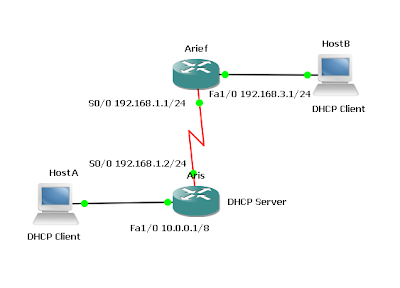Connecting to Cisco Router console port using Linux
I tried to connect my Ubuntu laptop to Cisco Router console port. I did successfully.
What you will need:
What you will need:
- A roll-over cable (Cisco Console Cable). These are usually RJ-45 on the router side and serial on the PC side.
- If your laptop doesn’t have a serial port (like mine) you can get a 9-pin D-sub serial to USB cable. I got the BAFO USB Serial to DB9. I bought it in Ambassador Mall Kuningan Jakarta last night.
- Connect all the cables: USB -> Serial -> Crossover –> Console Port
- Download and Install Putty.
root@dion-laptop:~# apt-get install putty - Make sure that the USB to serial cable is recognized.
root@dion-laptop:~# dmesg | grep tty
[ 0.004000] console [tty0] enabled
[ 1.923508] tty ptyx4: hash matches
[ 131.637904] usb 3-2: pl2303 converter now attached to ttyUSB0
[ 173.768300] type=1503 audit(1243914954.561:5): operation="inode_permission" requested_mask="w::" denied_mask="w::" fsuid=0 name="/dev/ttyUSB0" pid=6127 profile="/usr/sbin/cupsd"
Note:
COM1 is /dev/ttyS0 in Linux.
USB to Serial is /dev/ttyUSB0 in Linux. - Run putty.
- Good luck!