Using DHCP and IP Helper Addresses
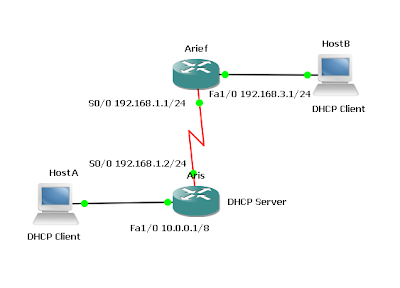
Routers Used: 3640 w/ NM-4T and NM-1FE-TX modules IOS: c3640-jk9s-mz.124-16a Objective In this lab, configure a Cisco router to act as a DHCP server for clients on two separate subnets. The IP helper address feature will also be used to forward DHCP requests from a remote subnet. Scenario Clients on the 192.168.3.0/24 network and the 10.0.0.0/8 network require the services of DHCP for automatic IP configuration. Configure Aristo serve both subnets by creating two separate address pools. Finally, configure the FastEthernet interface of the Arief router to forward UDP broadcasts, including DHCP requests, to Aris. Step 1 Build and configure the network according to the diagram. Connect HostA and HostB as shown, but configure these clients to obtain their IP addresses automatically. Because these hosts rely on DHCP, they cannot be tested using ping until Step 5. Configure RIP v2 on Aris and Arief. Be sure to enable updates on all active interfaces with the network command: Aris(config)#...
