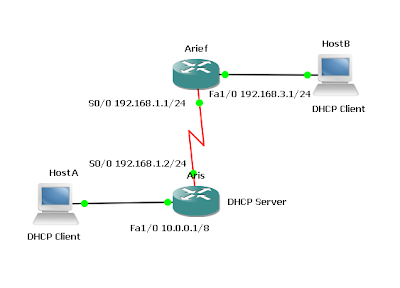Configuring EIGRP Fault Tolerance

Routers Used: 3640 w/ NM-4T and NM-1FE-TX modules
IOS: c3640-jk9s-mz.124-16a
Objective
- In this lab EIGRP will be configured over a full mesh topology and then tested to observe DUAL replace a successor with a feasible successor after a link failure.
- The International Travel Agency wants to run EIGRP on its core, branch, and regional routers. EIGRP is to be configured and tested for its ability to install alternate routes in the event of link failure.
- Build and configure the network according to the diagram, configuring EIGRP as indicated for AS 100. If using the configuration files from the previous lab, be sure to change IP addresses according to the diagram. Also, remove all loopback interfaces.
- Set the bandwidth for each serial interface to reflect the diagram. Use the show interface
command to verify the configuration. - Use ping and show ip route to verify the configuration and test connectivity between all routers.
- Verify that EIGRP maintains all routes to destination networks in its topology table.
From the Dion2 router, issue the show ip eigrp topology all-links command:Dion2#show ip eigrp topology all-links
IP-EIGRP Topology Table for AS(100)/ID(192.168.64.5)
Codes: P - Passive, A - Active, U - Update, Q - Query, R - Reply,
r - reply Status, s - sia Status
P 192.168.72.0/24, 1 successors, FD is 2172416, serno 7
via 192.168.64.6 (2172416/28160), Serial0/0
via 192.168.1.1 (2174976/2172416), FastEthernet1/0
P 192.168.64.0/30, 1 successors, FD is 2681856, serno 6
via 192.168.64.6 (2681856/2169856), Serial0/0
P 192.168.64.0/24, 1 successors, FD is 2169856, serno 8
via Summary (2169856/0), Null0
via 192.168.1.1 (2172416/2169856), FastEthernet1/0
P 192.168.64.4/30, 1 successors, FD is 2169856, serno 4
via Connected, Serial0/0
P 192.168.1.0/24, 1 successors, FD is 28160, serno 1
via Connected, FastEthernet1/0 - Note: The feasible distance (FD) for the route 192.168.72.0 is 2172416. The reported distance (RD) of the route to 192.168.72.0 by way of 192.168.1.1 is 2172416. The RD less than the FD. The of the route to 192.168.72.0 by way of 192.168.1.1 greater than the RD of the route to 192.168.72.0 by way of 192.168.64.6
- The router topology table for Dion2 includes two paths to the 192.168.72.0 network. Use the show ip route to determine which path is installed in the Dion2 routing table.
Dion2#show ip route
(output omitted)
Gateway of last resort is not set
D 192.168.72.0/24 [90/2172416] via 192.168.64.6, 00:36:41, Serial0/0
192.168.64.0/24 is variably subnetted, 3 subnets, 2 masks
D 192.168.64.0/30 [90/2681856] via 192.168.64.6, 00:36:41, Serial0/0
D 192.168.64.0/24 is a summary, 00:36:38, Null0
C 192.168.64.4/30 is directly connected, Serial0/0
C 192.168.1.0/24 is directly connected, FastEthernet1/0 - Both paths to 192.168.72.0 are listed in the topology table with their computed distance and reported distance in parentheses. The computed distance is listed first.
- To display debugging information about EIGRP feasible successor metrics (FSM) and to observe how EIGRP deals with the loss of a successor to a route, use the debug eigrp fsm command.
- On the Dion2 router, issue the command debug eigrp fsm.
- Next, shutdown or unplug the router serial connection to Dion2. This will cause the Dion2 router to lose its preferred route to 192.168.72.0 by way of 192.168.64.6.
- Examine the debug eigrp fsm output for information regarding the route to 192.168.72.0, as shown in the following example:
Dion2#debug eigrp fsm
EIGRP FSM Events/Actions debugging is on
Dion2#
*Mar 1 01:01:13.455: DUAL: dest(192.168.64.4/30) not active
*Mar 1 01:01:13.455: DUAL: rcvquery: 192.168.64.4/30 via 192.168.1.1 metric 429
4967295/4294967295, RD is 2169856
*Mar 1 01:01:13.459: DUAL: send REPLY(r1/n1) about 192.168.64.4/30 to 192.168.1
.1
*Mar 1 01:01:13.859: DUAL: Removing dest 192.168.64.4/30, nexthop 192.168.1.1,
infosource 192.168.1.1
Dion2#
*Mar 1 01:01:24.819: %DUAL-5-NBRCHANGE: IP-EIGRP(0) 100: Neighbor 192.168.64.6
(Serial0/0) is down: holding time expired
*Mar 1 01:01:24.823: DUAL: linkdown: start - 192.168.64.6 via Serial0/0
*Mar 1 01:01:24.827: DUAL: Destination 192.168.72.0/24
*Mar 1 01:01:24.831: DUAL: Find FS for dest 192.168.72.0/24. FD is 2172416, RD
is 2172416
*Mar 1 01:01:24.831: DUAL: 192.168.64.6 metric 4294967295/4294967295
*Mar 1 01:01:24.835: DUAL: 192.168.1.1 metric 2174976/2172416 not found Dmi
n is 2174976
*Mar 1 01:01:24.839: DUAL: Peer total 1 stub 0 template 1
*Mar 1 01:01:24.843: DUAL: Dest 192.168.72.0/24 entering active state.
*Mar 1 01:01:24.843: DUAL: Set reply-status table. Count is 1.
*Mar 1 01:01:24.843: DUAL: Not doing split horizon
*Mar 1 01:01:24.847: DUAL: Destination 192.168.64.0/30
*Mar 1 01:01:24.851: DUAL: Find FS for dest 192.168.64.0/30. FD is 2681856, RD
is 2681856
*Mar 1 01:01:24.851: DUAL: 192.168.64.6 metric 4294967295/4294967295 not fo
und Dmin is
Dion2# 4294967295
*Mar 1 01:01:24.855: DUAL: Peer total 1 stub 0 template 1
*Mar 1 01:01:24.859: DUAL: Dest 192.168.64.0/30 entering active state.
*Mar 1 01:01:24.859: DUAL: Set reply-status table. Count is 1.
*Mar 1 01:01:24.863: DUAL: Not doing split horizon
*Mar 1 01:01:24.863: DUAL: Destination 192.168.64.0/24
*Mar 1 01:01:24.867: DUAL: Destination 192.168.64.4/30
*Mar 1 01:01:24.871: DUAL: Destination 192.168.1.0/24
*Mar 1 01:01:24.879: DUAL: linkdown: finish
*Mar 1 01:01:25.159: DUAL: rcvreply: 192.168.72.0/24 via 192.168.1.1 metric 217
4976/2172416
*Mar 1 01:01:25.163: DUAL: reply count is 1
*Mar 1 01:01:25.163: DUAL: Clearing handle 0, count now 0
*Mar 1 01:01:25.167: DUAL: Freeing reply status table
*Mar 1 01:01:25.167: DUAL: Find FS for dest 192.168.72.0/24. FD is 4294967295,
RD is 4294967295 found
*Mar 1 01:01:25.175: DUAL: Removing dest 192.168.72.0/24, nexthop 192.168.64.6,
infosource 192.168.64.6
*Mar 1 01:01:25.179: DUAL: RT installed 192.168.72.0
Dion2#/24 via 192.168.1.1
*Mar 1 01:01:25.179: DUAL: Send update about 192.168.72.0/24. Reason: metric c
hg
*Mar 1 01:01:25.183: DUAL: Send update about 192.168.72.0/24. Reason: new if
*Mar 1 01:01:25.187: DUAL: dest(192.168.64.0/30) active
*Mar 1 01:01:25.187: DUAL: rcvreply: 192.168.64.0/30 via 192.168.1.1 metric 429
4967295/4294967295
*Mar 1 01:01:25.191: DUAL: reply count is 1
*Mar 1 01:01:25.191: DUAL: Clearing handle 0, count now 0
*Mar 1 01:01:25.195: DUAL: Freeing reply status table
*Mar 1 01:01:25.195: DUAL: Find FS for dest 192.168.64.0/30. FD is 4294967295,
RD is 4294967295 found
*Mar 1 01:01:25.203: DUAL: Removing dest 192.168.64.0/30, nexthop 192.168.64.6,
infosource 192.168.64.6
*Mar 1 01:01:25.207: DUAL: Removing dest 192.168.64.0/30, nexthop 192.168.1.1,
infosource 192.168.1.1
*Mar 1 01:01:25.211: DUAL: No routes. Flushing dest 192.168.64.0/30
Dion2#
*Mar 1 01:01:42.187: %LINEPROTO-5-UPDOWN: Line protocol on Interface Serial0/0,
changed state to down
*Mar 1 01:01:42.207: DUAL: rcvupdate: 192.168.64.4/30 via Connected metric 4294
967295/4294967295
*Mar 1 01:01:42.211: DUAL: Find FS for dest 192.168.64.4/30. FD is 2169856, RD
is 2169856
*Mar 1 01:01:42.211: DUAL: 0.0.0.0 metric 4294967295/4294967295 not found D
min is 4294967295
*Mar 1 01:01:42.215: DUAL: Peer total 1 stub 0 template 1
*Mar 1 01:01:42.219: DUAL: Dest 192.168.64.4/30 entering active state.
*Mar 1 01:01:42.219: DUAL: Set reply-status table. Count is 1.
*Mar 1 01:01:42.223: DUAL: Not doing split horizon
*Mar 1 01:01:42.235: DUAL: rcvupdate: 192.168.64.0/24 via Summary metric 429496
7295/4294967295
Dion2#
*Mar 1 01:01:42.239: DUAL: Find FS for dest 192.168.64.0/24. FD is 2169856, RD
is 2169856
*Mar 1 01:01:42.243: DUAL: 0.0.0.0 metric 4294967295/4294967295
*Mar 1 01:01:42.243: DUAL: 192.168.1.1 metric 2172416/2169856 not found Dmi
n is 2172416
*Mar 1 01:01:42.247: DUAL: Peer total 1 stub 0 template 1
*Mar 1 01:01:42.251: DUAL: Dest 192.168.64.0/24 entering active state.
*Mar 1 01:01:42.251: DUAL: Set reply-status table. Count is 1.
*Mar 1 01:01:42.255: DUAL: Not doing split horizon
*Mar 1 01:01:42.727: DUAL: dest(192.168.64.4/30) active
*Mar 1 01:01:42.727: DUAL: rcvreply: 192.168.64.4/30 via 192.168.1.1 metric 429
4967295/4294967295
*Mar 1 01:01:42.731: DUAL: reply count is 1
*Mar 1 01:01:42.731: DUAL: Clearing handle 0, count now 0
*Mar 1 01:01:42.735: DUAL: Freeing reply status table
*Mar 1 01:01:42.739: DUAL: Find FS for dest 192.168.64.4/30. FD is 4294967295,
RD is 4294967295 found
*Mar 1 01:01:42.743: DUAL: Removing dest 192.168.64.4/30, nexthop 0.0.0
Dion2#.0, infosource 0.0.0.0
*Mar 1 01:01:42.747: DUAL: Removing dest 192.168.64.4/30, nexthop 192.168.1.1,
infosource 192.168.1.1
*Mar 1 01:01:42.747: DUAL: No routes. Flushing dest 192.168.64.4/30
*Mar 1 01:01:42.751: DUAL: rcvreply: 192.168.64.0/24 via 192.168.1.1 metric 217
2416/2169856
*Mar 1 01:01:42.755: DUAL: reply count is 1
*Mar 1 01:01:42.755: DUAL: Clearing handle 0, count now 0
*Mar 1 01:01:42.759: DUAL: Freeing reply status table
*Mar 1 01:01:42.759: DUAL: Find FS for dest 192.168.64.0/24. FD is 4294967295,
RD is 4294967295 found
*Mar 1 01:01:42.767: DUAL: Removing dest 192.168.64.0/24, nexthop 0.0.0.0, info
source 0.0.0.0
*Mar 1 01:01:42.771: DUAL: RT installed 192.168.64.0/24 via 192.168.1.1
*Mar 1 01:01:42.771: DUAL: Send update about 192.168.64.0/24. Reason: metric c
hg
*Mar 1 01:01:42.775: DUAL: Send update about 192.168.64.0/24. Reason: new if
*Mar 1 01:01:42.787: DUAL: Find FS for dest 192.168.64.0/24. FD is 2172416, RD
is 2172416
*Mar 1 01:01:
Dion2#42.791: DUAL: 192.168.1.1 metric 2172416/2169856 found Dmin is 2172416
*Mar 1 01:01:42.791: DUAL: RT installed 192.168.64.0/24 via 192.168.1.1 - The output shows DUAL attempting to locate a feasible successor
(FS) for 192.168.72.0. In this case, DUAL failed to find a feasible successor, and the router entered the active state. After querying its EIGRP neighbors, Dion2 locates and installs a route to 192.168.72.0/24 by way of 192.168.1.1.
- Verify that the new route has been installed by using the show ip route command.
Dion2#show ip route
(output omitted)
Gateway of last resort is not set
D 192.168.72.0/24 [90/2174976] via 192.168.1.1, 00:02:02, FastEthernet1/0
D 192.168.64.0/24 [90/2172416] via 192.168.1.1, 00:01:44, FastEthernet1/0
C 192.168.1.0/24 is directly connected, FastEthernet1/0 - Bring the Dion2 router serial interface back up. 192.168.64.6 will be restored as the preferred route to the 192.168.72.0 network.