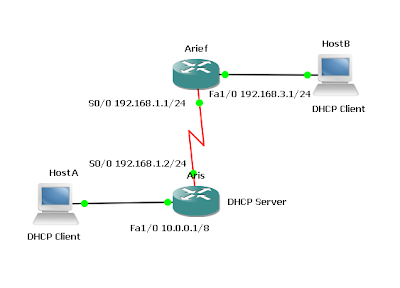Using a Router that acts Like a PC
You may also simply add another router to your topology and configure it to act like a PC. This method would use more memory and processor cycles than the previous method, so I would only recommend this method as a secondary choice.
Just add a router and enter the following commands:
Just add a router and enter the following commands:
Router(config)# no ip routing (Turns off IP routing function )
Router(config)# interface fa0/0 (Switches to FastEthernet interface)
Router(config-if)# ip address address subnet_mask (Assigns IP address and subnet mask to interface )
Router(config-if)# no shutdown (Turns interface on )
Router(config-if)# exit (Returns to global configuration mode )
Router(config)# ip default-gateway (gateway_address Configures the default gateway )
Router(config)# ip http server (Optional – starts http server process Connect the router (acting as a PC) to the rest of your topology.)