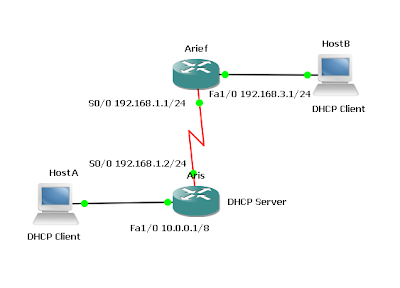Configuring Point-to-Multipoint OSPF Over Frame Relay
Routers Used: 3640 w/ NM-4T
IOS: c3640-jk9s-mz.124-16a
Objective
- In this lab, configure OSPF as a point-to-multipoint network type so that it operates efficiently over a hub-and-spoke Frame Relay topology.
- International Travel Agency has just connected two regional headquarters to Asterix using Frame Relay in a hub-and-spoke topology. OSPF routing is to be configured over this type of network, which is known for introducing complications into OSPF adjacency relationships. To avoid these complications, manually override the Non-Broadcast Multi-Access (NBMA) OSPF network type and configure OSPF to run as a point-to-multipoint network. In this environment, no DR or BDR is elected.
Step 1
- Cable the network according to the diagram. Configure the FastEthernet or Loopback interface for each router as shown, but leave the serial interfaces and OSPF routing unconfigured for now.
- Until Frame Relay is configured, ping is not useful for testing connectivity.
- Configure port number and DLCI for the Frame Relay Switch Real seen in the picture.
Step 2
- Asterix acts as the hub in this hub-and-spoke network. It reaches Surabaya and Tegal through two separate PVCs. Configure Frame Relay on Asterix’s serial interface shown as follows:
Asterix(config)#interface serial 0/0
Asterix(config-if)#encapsulation frame-relay
Asterix(config-if)#ip address 192.168.192.1 255.255.255.0
Asterix(config-if)#no shutdown
Asterix(config-if)#frame-relay map ip 192.168.192.2 102 broadcast
Asterix(config-if)#frame-relay map ip 192.168.192.4 103 broadcast
Asterix(config-if)#ip ospf network point-to-multipoint - Notice that this configuration includes
frame-relay mapcommands, which are also used on multipoint Frame Relay subinterfaces. These commands are used here with the broadcast keyword so that Frame Relay can process broadcast traffic. Without this configuration, OSPF multicast traffic would not be forwarded correctly by the Asterix router. - Configure the serial interface for Surabaya as follows:
Surabaya(config)#interface serial 0/0
Surabaya(config-if)#encapsulation frame-relay
Surabaya(config-if)#ip address 192.168.192.2 255.255.255.0
Surabaya(config-if)#no shutdown
Surabaya(config-if)#frame-relay map ip 192.168.192.1 201 broadcast
Surabaya(config-if)#frame-relay map ip 192.168.192.4 201 broadcast
Surabaya(config-if)#ip ospf network point-to-multipoint - Finally, configure the serial interface for Tegal as follows:
Tegal(config)#interface serial 0/0
Tegal(config-if)#encapsulation frame-relay
Tegal(config-if)#ip address 192.168.192.4 255.255.255.0
Tegal(config-if)#no shutdown
Tegal(config-if)#frame-relay map ip 192.168.192.1 301 broadcast
Tegal(config-if)#frame-relay map ip 192.168.192.2 301 broadcast
Tegal(config-if)#ip ospf network point-to-multipoint - Verify Frame Relay operation with a ping command from each router to the other two. Use
show frame-relay pvcandshow frame-relay mapto troubleshoot connectivity problems. Rebooting the Frame Relay switch might also solve connectivity issues.
Step 3
- Configure OSPF to run over this point-to-multipoint network. Issue the following commands at the appropriate router:
Surabaya(config)#router ospf 1
Surabaya(config-router)#network 192.168.200.0 0.0.0.255 area 0
Surabaya(config-router)#network 192.168.192.0 0.0.0.255 area 0
Asterix(config)#router ospf 1
Asterix(config-router)#network 192.168.1.0 0.0.0.255 area 0
Asterix(config-router)#network 192.168.192 0.0.0.255 area 0
Tegal(config)#router ospf 1
Tegalrouter)#network 192.168.232.0 0.0.0.255 area 0
Tegal(config-router)#network 192.168.192.0 0.0.0.255 area 0 - Verify the OSPF configuration by issuing the show ip route command at each of the routers:
- If each router has a complete table, including routes to 192.168.1.0 /24, 192.168.200.0 /24, and 192.168.232.0 /24, OSPF has been successfully configured to operate over Frame Relay.
- Test these routes by pinging the FastEthernet interfaces of each router from Surabaya’s console.
- Finally, issue the
show ip ospf neighbordetail command at any router console:
- There is no DR. The configuration of OSPF point-to-multipoint network type on serial interfaces creates a logical multi-access network over physical point-to-point links. No efficiency would be realized by electing a DR.