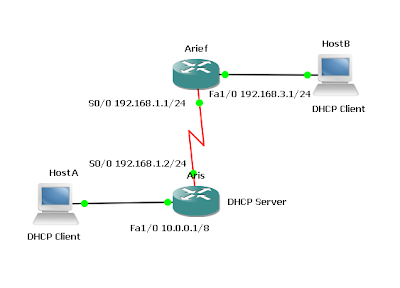Configuring EIGRP Summarization
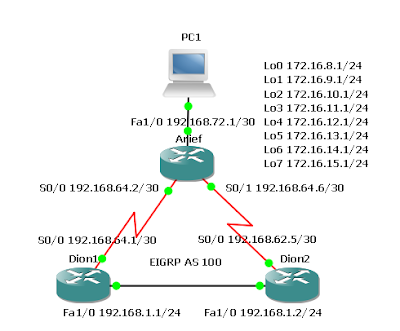
Routers Used: 3640 w/ NM-4T and NM-1FE-TX modules
IOS: c3640-jk9s-mz.124-16a
Objective
- In this lab EIGRP will be configured and the operation will be tested over discontiguous subnets by disabling automatic route summarization. Discontiguous subnets are subnets that are out of order. Finally, EIGRP will be manually configured to use specific summary routes.
- The International Travel Agency uses VLSM to conserve IP addresses. All LANs are addressed using contiguous subnets, but the company would like to examine the effects of discontiguous subnets using EIGRP for future reference. The existence of multiple networks is simulated by loopback interfaces on the Arief router. The WAN links are addressed using 192.168.64.0 with a 30-bit mask.
- Because this scheme creates discontiguous subnets, the default summarization behavior of EIGRP should result in incomplete routing tables. The problem should be resolved by disabling the default summarization in EIGRP while maintaining a route summary at the Arief router with manual route summarization.
- Build and configure the network according to the diagram. Add the loopback interfaces if the configuration files from the previous lab are used. This configuration requires the use of subnet 0. Therefore, check if this is enabled or enter the ip subnet-zero command, depending on which IOS version is used. Configure the Arief router with eight loopback interfaces using the IP addresses from the diagram. These interfaces simulate the existence of multiple networks behind the Arief router. Configure EIGRP as indicated for AS 100.
- Use ping to verify that all serial interfaces can ping each other.
Note: Until the additional configurations are complete, not all networks will appear in the
routing table for each router.
- Use show ip route to check the routing table for Dion1 and Dion2.
- Dion1 and Dion2 will install a summary route to 192.168.64.0/24 by way of Null0. EIGRP routers create these summary routes automatically. Because the local router has generated the summary, there is no next hop for the route. Therefore, the router maps this summary route to its null interface.
Dion1#show ip route
(output omitted)
Gateway of last resort is not set
D 192.168.72.0/24 [90/2172416] via 192.168.64.2, 00:40:02, Serial0/0
D 172.16.0.0/16 [90/2297856] via 192.168.64.2, 00:28:57, Serial0/0
192.168.64.0/24 is variably subnetted, 3 subnets, 2 masks
C 192.168.64.0/30 is directly connected, Serial0/0
D 192.168.64.0/24 is a summary, 00:40:03, Null0
D 192.168.64.4/30 [90/2681856] via 192.168.64.2, 00:40:03, Serial0/0
C 192.168.1.0/24 is directly connected, FastEthernet1/0
Dion2#show ip route
(output omitted)
Gateway of last resort is not set
D 192.168.72.0/24 [90/2172416] via 192.168.64.6, 00:40:48, Serial0/0
D 172.16.0.0/16 [90/2297856] via 192.168.64.6, 00:29:43, Serial0/0
192.168.64.0/24 is variably subnetted, 3 subnets, 2 masks
D 192.168.64.0/30 [90/2681856] via 192.168.64.6, 00:40:51, Serial0/0
D 192.168.64.0/24 is a summary, 00:40:49, Null0
C 192.168.64.4/30 is directly connected, Serial0/0
C 192.168.1.0/24 is directly connected, FastEthernet1/0 - In order for all subnets to appear in the routing table, the default behavior of EIGRP that
automatically summarizes routes must be disabled.
- Disable the automatic summarization feature on EIGRP.
Dion1(config)#router eigrp 100
Dion1(config-router)#no auto-summary
Dion2(config)#router eigrp 100
Dion2(config-router)#no auto-summary
Arief(config)#router eigrp 100
Arief(config-router)#no auto-summary - After issuing these commands on all three routers, return to the Dion1 router and type the show ip route command.
Dion1#show ip route
(output omitted)
Gateway of last resort is not set
D 192.168.72.0/24 [90/2172416] via 192.168.64.2, 00:56:40, Serial0/0
172.16.0.0/24 is subnetted, 8 subnets
D 172.16.12.0 [90/2297856] via 192.168.64.2, 00:01:01, Serial0/0
D 172.16.13.0 [90/2297856] via 192.168.64.2, 00:01:01, Serial0/0
D 172.16.14.0 [90/2297856] via 192.168.64.2, 00:01:01, Serial0/0
D 172.16.15.0 [90/2297856] via 192.168.64.2, 00:01:01, Serial0/0
D 172.16.8.0 [90/2297856] via 192.168.64.2, 00:01:01, Serial0/0
D 172.16.9.0 [90/2297856] via 192.168.64.2, 00:01:01, Serial0/0
D 172.16.10.0 [90/2297856] via 192.168.64.2, 00:01:01, Serial0/0
D 172.16.11.0 [90/2297856] via 192.168.64.2, 00:01:01, Serial0/0
192.168.64.0/30 is subnetted, 2 subnets
C 192.168.64.0 is directly connected, Serial0/0
D 192.168.64.4 [90/2172416] via 192.168.1.2, 00:01:52, FastEthernet1/0
C 192.168.1.0/24 is directly connected, FastEthernet1/0 - Finally, to provide the most prescriptive routing updates, use the wildcard mask option for advertising networks in EIGRP. For a given classful network, all subnets need to be advertised with their exact subnet masks. This is completed through the wildcard mask. If just one subnet is advertised without the mask option then all other subnets will be advertised. To illustrate this, on Arief enter the following commands:
Arief(config)#router eigrp 100
Arief(config-router)#no network 172.16.0.0
Arief(config-router)#network 172.16.8.0 0.0.0.255 - Now, enter show ip route on Dion1:
Dion1#show ip route
(output omitted)
Gateway of last resort is not set
D 192.168.72.0/24 [90/2172416] via 192.168.64.2, 00:59:48, Serial0/0
172.16.0.0/24 is subnetted, 1 subnets
D 172.16.8.0 [90/2297856] via 192.168.64.2, 00:00:09, Serial0/0
192.168.64.0/30 is subnetted, 2 subnets
C 192.168.64.0 is directly connected, Serial0/0
D 192.168.64.4 [90/2172416] via 192.168.1.2, 00:04:59, FastEthernet1/0
C 192.168.1.0/24 is directly connected, FastEthernet1/0 - The wildcard mask option in EIGRP allows prescriptive subnet advertisements, as long as each advertised subnet has the mask applied in the configuration.
- Before proceeding to Step 4, remove the network 172.16.8.0 0.0.0.255 command on Arief and apply the network 172.16.0.0 command.
- Now that auto summarization is disabled, the International Travel Agency’s routers should build complete routing tables. Unfortunately, this means that the Arief router is advertising eight routes that should be summarized for efficiency. Use the manual summarization feature of EIGRP to summarize these addresses.
- The Arief router should be advertising eight subnets:
• 172.16.8.0
• 172.16.9.0
• 172.16.10.0
• 172.16.11.0
• 172.16.12.0
• 172.16.13.0
• 172.16.14.0
• 172.16.15.0 - The first 21 bits of these addresses are the same. Therefore, a summary route for all subnets can be created using a /21 prefix which is 255.255.248.0 in dotted-decimal notation.
- Because the Arief router must advertise the summary route to the Dion1 and Dion2
routers, enter the following commands on the Arief router:Arief(config)#interface s0/0
Arief(config-if)#ip summary-address eigrp 100 172.16.8.0
255.255.248.0
Arief(config-if)#interface s0/1
Aroef(config-if)#ip summary-address eigrp 100 172.16.8.0
255.255.248.0 - These commands configure EIGRP to advertise summary routes for AS 100 through the serial 0/0 and 0/1 interfaces. Verify this configuration by issuing the show ip protocols command.
Arief#show ip protocols
Routing Protocol is "eigrp 100"
Outgoing update filter list for all interfaces is not set
Incoming update filter list for all interfaces is not set
Default networks flagged in outgoing updates
Default networks accepted from incoming updates
EIGRP metric weight K1=1, K2=0, K3=1, K4=0, K5=0
EIGRP maximum hopcount 100
EIGRP maximum metric variance 1
Redistributing: eigrp 100
EIGRP NSF-aware route hold timer is 240s
Automatic network summarization is not in effect
Address Summarization:
172.16.8.0/21 for Serial0/0, Serial0/1
Summarizing with metric 128256
Maximum path: 4
Routing for Networks:
172.16.0.0
192.168.64.0
192.168.72.0
Routing Information Sources:
Gateway Distance Last Update
(this router) 90 00:06:29
192.168.64.1 90 00:02:13
Gateway Distance Last Update
192.168.64.5 90 00:02:48
Distance: internal 90 external 170 - After verifying manual address summarization on the Ariefn router, check the routing tables on Dion1 and Dion2.
- From the Dion1 or Dion2 router, verify that 192.168.72.1 can be pinged. It should be possible to ping 172.16.15.1 from the Dion1 router.